Windows 8 Touch Hockey
From EQUIS Lab Wiki
This project serves as an example of implementing Windows 8 Touch in Unity. Unity 4.6.x does not support touch input for Windows 8 out of box and Input.touches will always be empty. It will appear to work if you coded your app to accept mouse input, because Windows 8 will simulate a mouse cursor for the first touch, but multiple touches will not work. Unity5.1.x has Windows 8 touch support and at the time this was authored, Windows 10 has been released with unknown Unity Support.
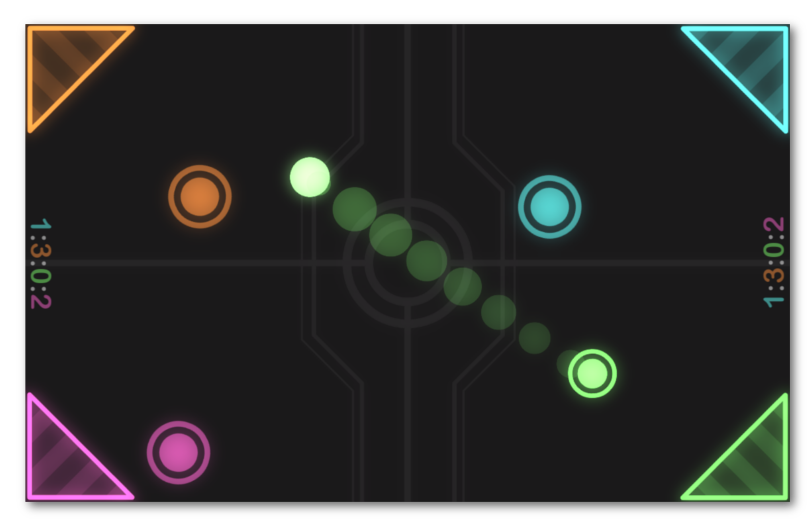
The Game in action.
Subversion Repository
You can checkout the project on our main SVN server at:
